- Monroe One
- Introduction
-
Communication Tool for Parents
To our Monroe One families,We will be using ParentSquare to provide timely information to you from school! ParentSquare is designed to give you a safe, easy way to get information from principals, teachers and staff.
This will be our primary platform for school communication from Monroe One, and we invite you to explore your account to get familiar with it.
Please note: you will need to create an account with Monroe One even if your home district already uses ParentSquare.
You will use ParentSquare to:
-
- Get emergency alerts
- Attendance alerts
- Receive messages from your student's principal via email, text or app notification
- Access to school postings and photos
- Fill out forms and permission slips
- Communicate in your preferred language
- Direct messages to teachers and staff
- Calendar information
- Send and receive class information
- Get emergency alerts
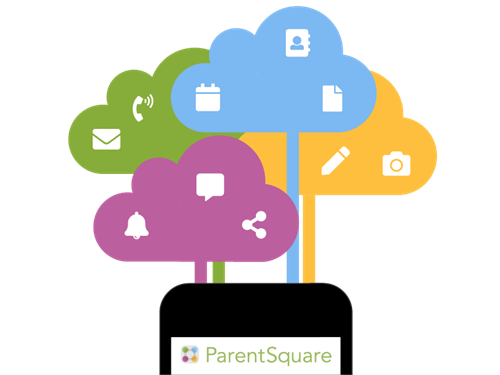
Update info for alerts
-
Please make sure your contact information is updated in order to receive important alerts. You can do this by reviewing the student information sheets that were sent home this summer and return them to school with any updates/changes. You can also update your information within ParentSquare when logged into your account.
ParentSquare will send an activation letter to your email account. You can also sign up by visiting ParentSquare.com and clicking "sign on" in the upper right corner or by downloading the free app on your device. You will need to use the same email you provided for SchoolTool.
View an introduction to ParentSquare below!

